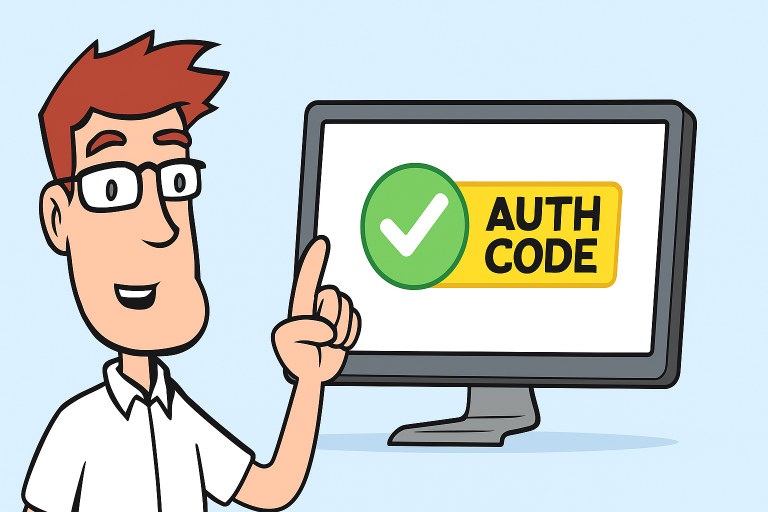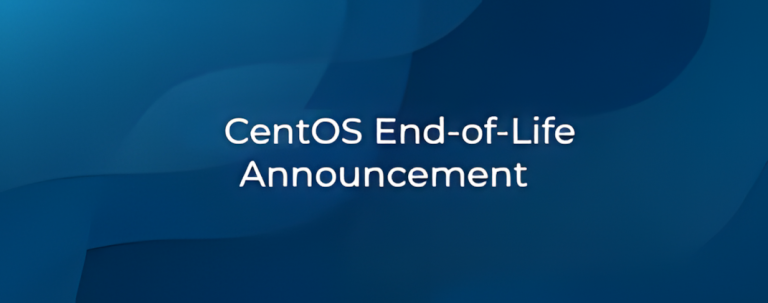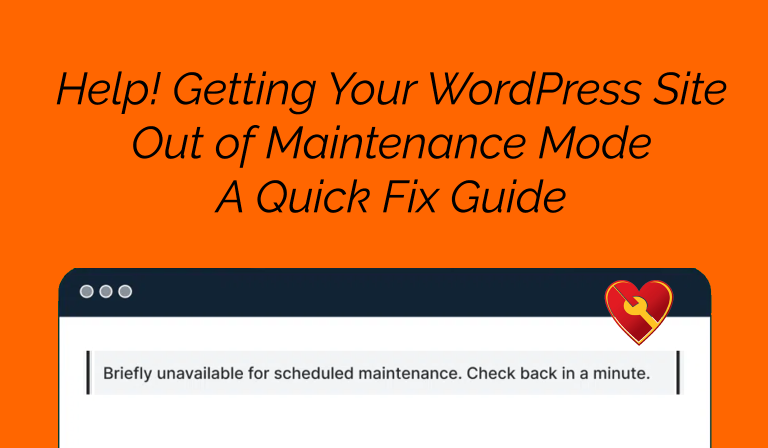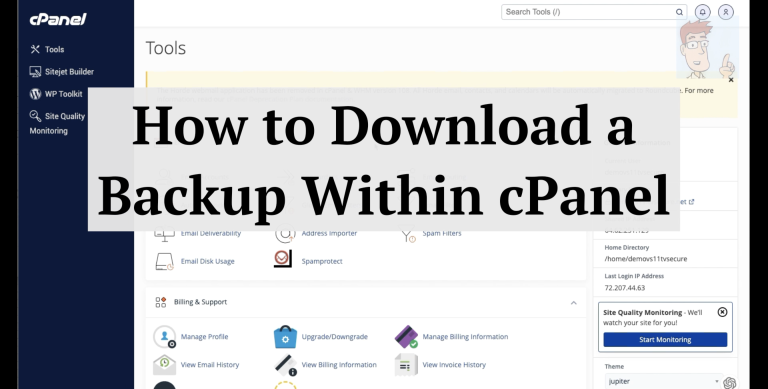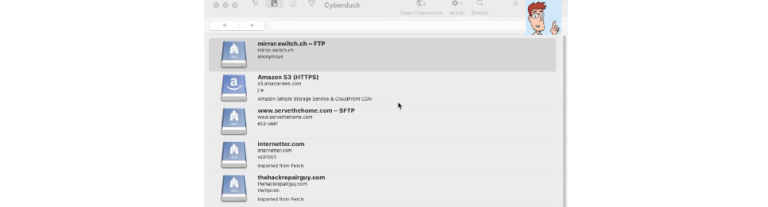How Do I Retrieve My EPP Code From Network Solutions
Transferring your domain registration requires an EPP or “Auth” code—a unique passcode proving you own the domain. Our guide shows TVCNet customers exactly how to generate and retrieve the Network Solutions EPP code in easy-to-follow steps.