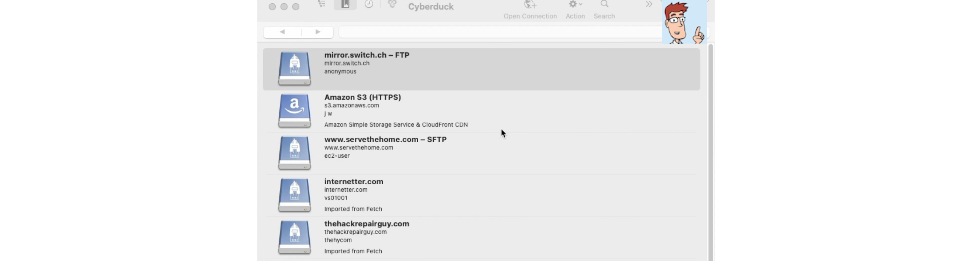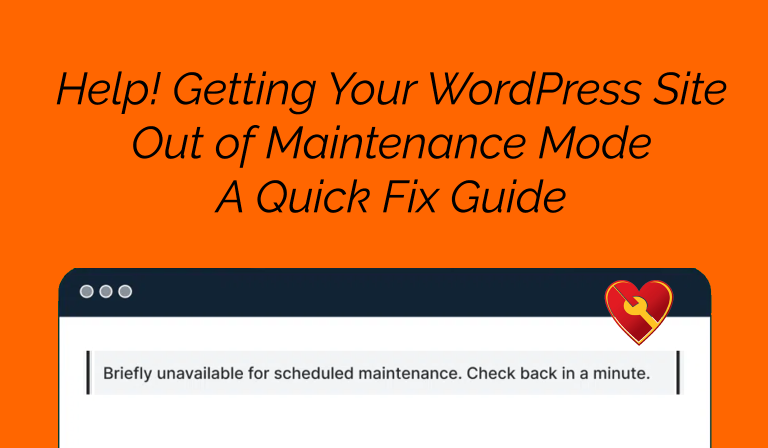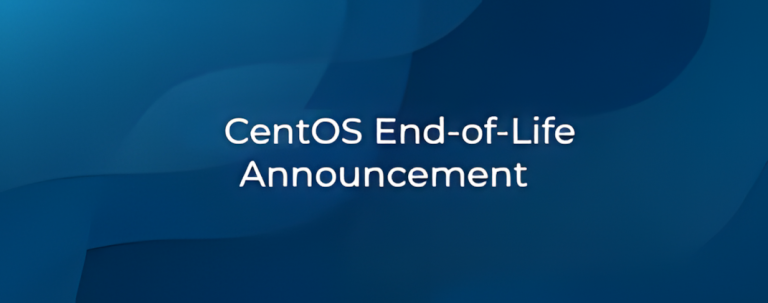How to use Cyberduck to Connect via FTPS, an FTP Alternative
Master the essentials of accessing your website files with our step-by-step guide on logging into an FTP account using Cyberduck. From launching the application to handling SSL errors, this tutorial covers everything you need to know. Perfect for beginners and those needing a refresher, learn how to choose the right connection type, enter credentials, navigate directories, and access your WordPress files seamlessly. Watch now and ensure smooth website management with our easy-to-follow instructions and troubleshooting tips.