Sitejet vs. WordPress? Yes, TVCNet Supports SiteJet as Well as WordPress
Discover the best website builder for you! This expert comparison of Sitejet vs. WordPress will help you find the ideal platform for ease of use, features, and flexibility.
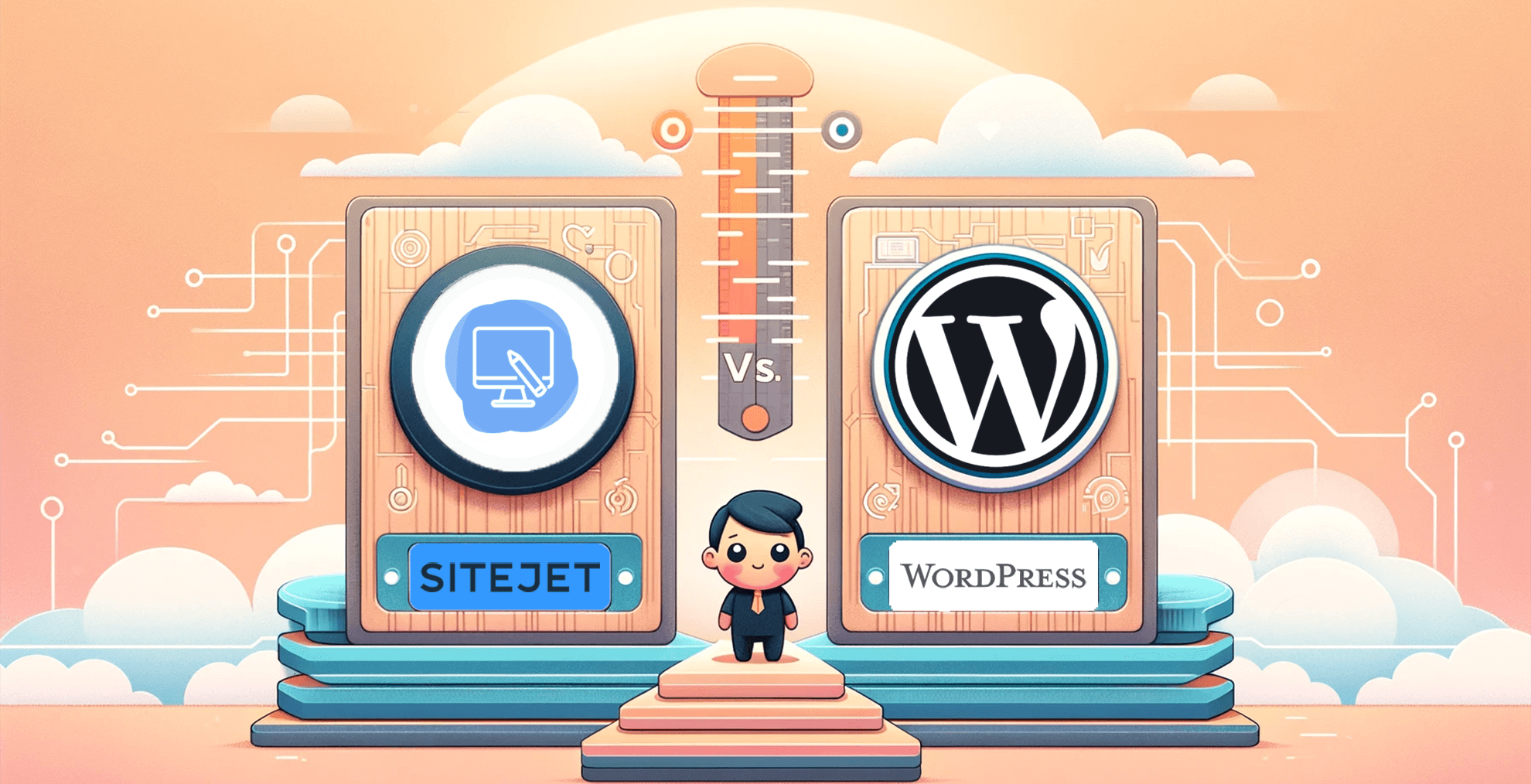
Discover the best website builder for you! This expert comparison of Sitejet vs. WordPress will help you find the ideal platform for ease of use, features, and flexibility.
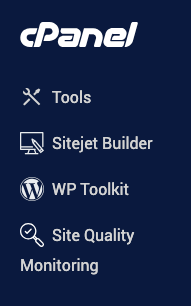
Both platforms have their own pros and cons, so it can be tough to choose the right one. In this article, we will compare and contrast Sitejet and WordPress to help you make the best decision for your needs.
Sitejet is an all-in-one website builder that is perfect for beginners and experienced users alike. It offers a drag-and-drop interface that makes it easy to create beautiful websites without any coding knowledge. Sitejet also comes with a wide range of features, including built-in SEO tools, e-commerce functionality, and marketing automation.
You can find the Sitejet app in the left column within your cPanel, just above the WP Toolkit link.
WordPress is popular with bloggers and businesses alike. It offers more flexibility and control than Sitejet, but it also requires more technical knowledge to use. WordPress is a great option for users who want to build a custom website or who have specific needs that Sitejet cannot meet.
You can find your WordPress app in the left column within your cPanel, just below the Sitejet link.
| Platform | Pros | Cons |
| Sitejet | Easy to use, with a wide range of features and templates. | It is not as flexible as WordPress, has limited design options, And can be slow for large websites. |
| WordPress | More flexible, with more design options, can handle large websites. | It can be more challenging to use and might require a higher level of technical knowledge. Additionally, it has the potential to be more expensive over time. |
If you are a beginner or you want an easy-to-use platform with a lot of built-in features, then Sitejet is a great option. If you are an experienced user or you need more flexibility and control, then WordPress is a better choice.

In 2025, ensuring your emails are properly authenticated for Google and Yahoo is crucial. Our latest guide outlines 3 essential steps to configure your cPanel for optimal email deliverability and security. Dive into the specifics of SPF, DKIM, and DMARC settings to keep your email communications smooth and secure.
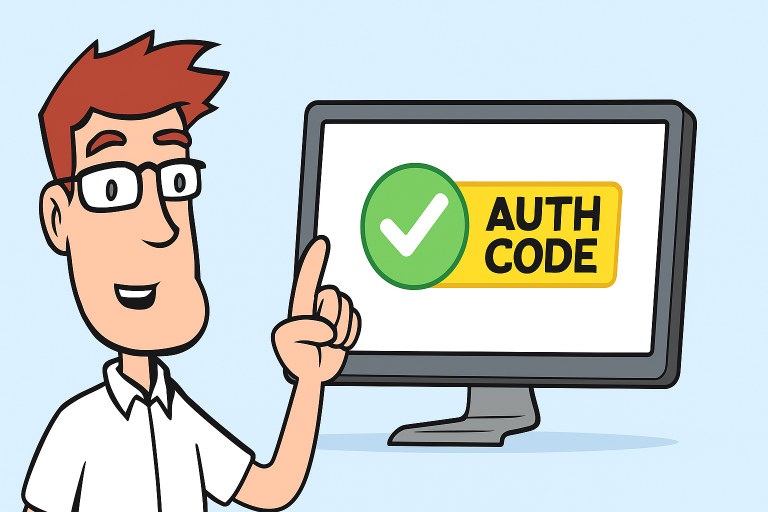
Transferring your domain registration requires an EPP or “Auth” code—a unique passcode proving you own the domain. Our guide shows TVCNet customers exactly how to generate and retrieve the Network Solutions EPP code in easy-to-follow steps.
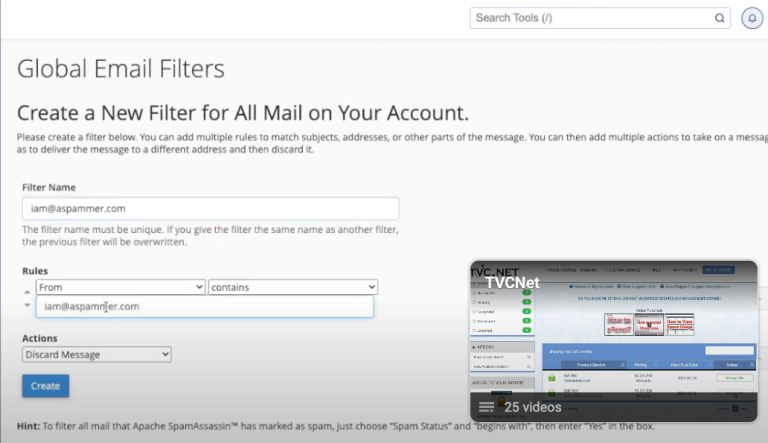
See the video how-to on our TVCNet.com Youtube Channel cPanel ➡ Global Email Filters ➡ Create a New Filter. The Global Email Filter option allows you to block email messages based on a variety of email headers. Choose email header options to block using the drop-down menu: From address, Body text, Subject line, and more……
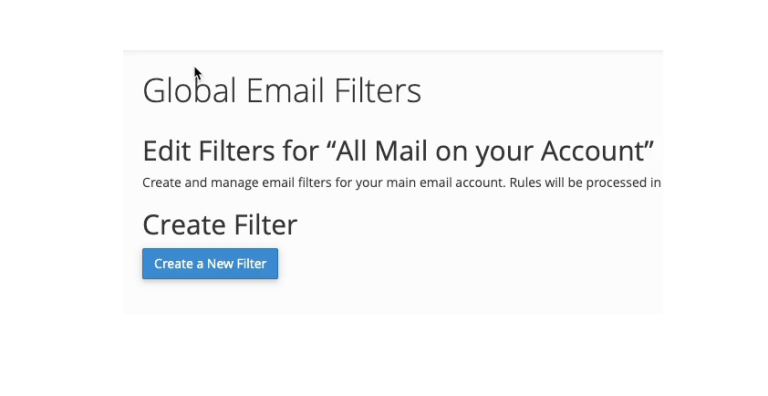
Fed up with constant spam and hacker blackmail emails in your inbox? If you’re using cPanel for your email needs, blocking these annoying messages is simpler than you think. This article provides a clear, step-by-step guide on using cPanel’s Global Email Filters to stop spam and blackmail scams, especially those threatening you or demanding payment in Bitcoin. Learn how to set up filters quickly and even test them to ensure unwanted emails are effectively blocked.
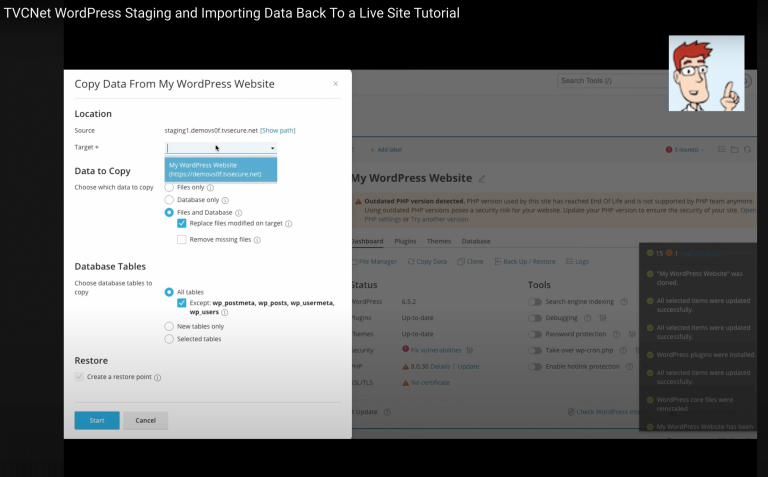
Develop your WordPress site with confidence. Our tutorial shows you how to use WordPress Toolkit to create a staging environment, test changes, and push your changes back to your live site.

With so many posts on Facebook and Twitter, it seems a shame that most are not searchable in Google search. So here we are…