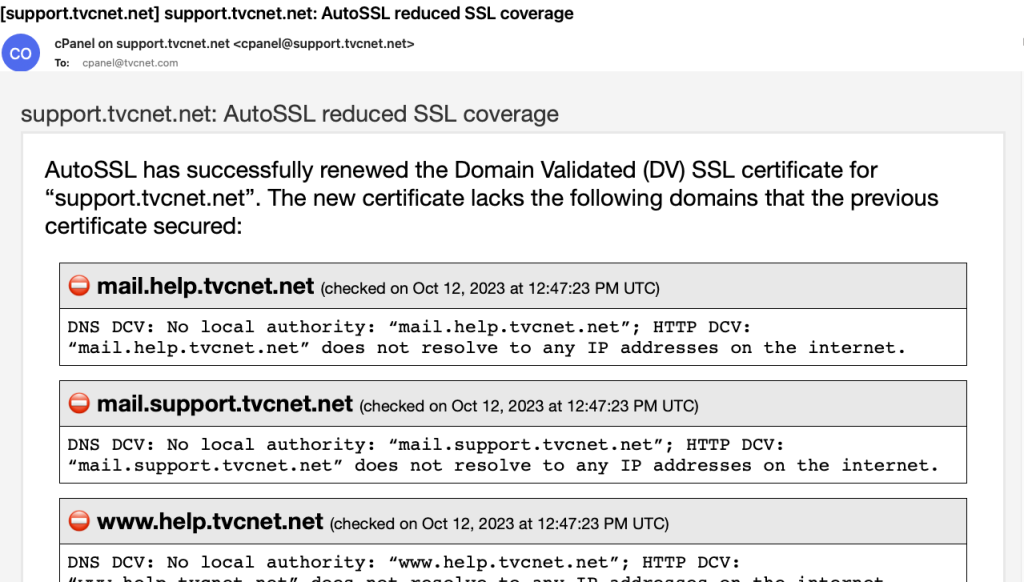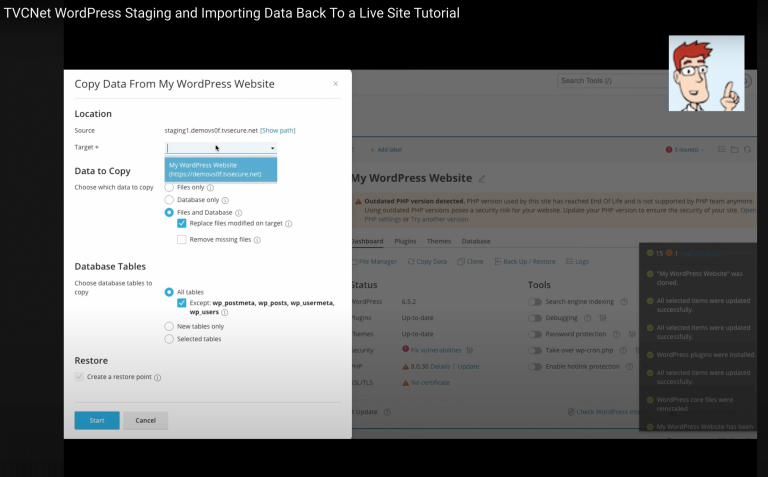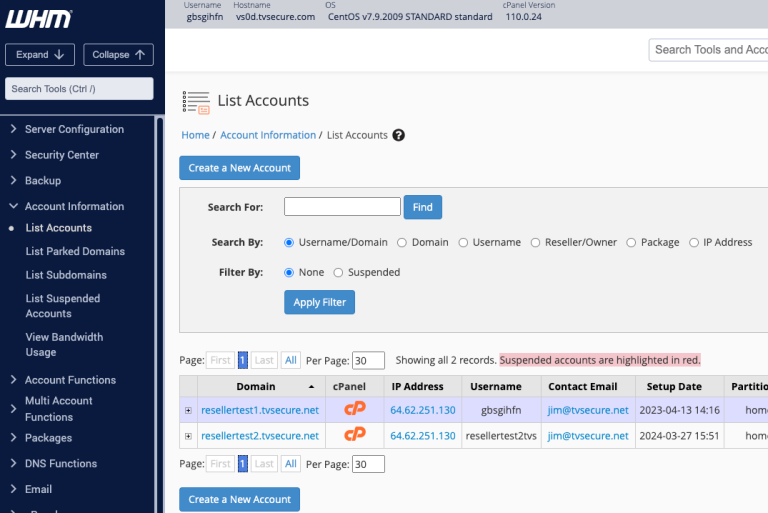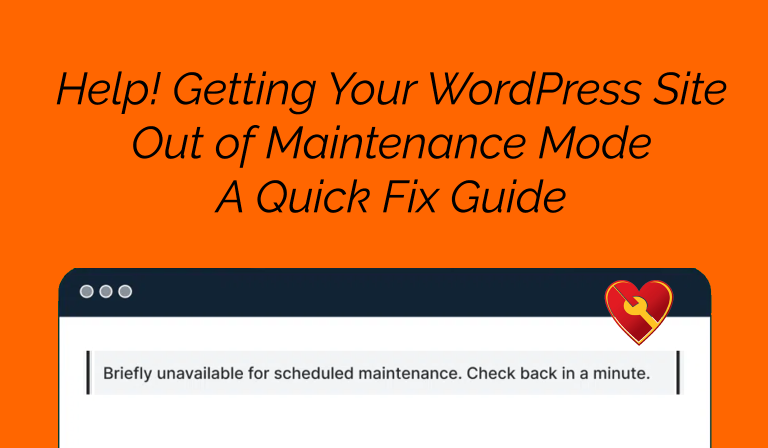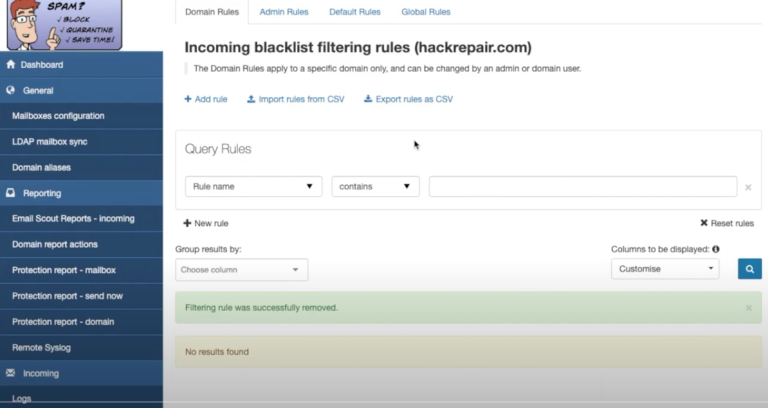cPanel SSL Certificate Expiry Notices Bugging the Heck out of You?
Annoyed by persistent cPanel SSL Certificate expiry emails? There’s a simple fix. Learn how to disable these alerts in your cPanel settings and why it might be essential for your site’s email and domain management.
Share on
Table of Contents
ToggleYes, we are aware of how irritating those cPanel SSL Certificate expiry notices can be. Question:
Can cPanel SSL expiry notices be turned off?
Short Answer: Yes.
Long answer: Yes, cPanel SSL Certificate expiry notices can be turned off via your cPanel’s “Contact Information” settings page.
This video describes how to disable cPanel SSL Certificate expiry notice emails.
Why Turn Off cPanel SSL Certificate Expiry Notices?
Staging sites, CDNs, and the use of third-party email services like Gmail and Microsoft Office 365 are commonly used in hosting-related services.
Our cPanel SSL Certificate expiry reports are meant to notify you of issues relating to your entire website’s account (SSL-wise). For instance, let’s say you have an addon domain name set up within your cPanel and the domain name has long since expired. Because the SSL expiry report checks all domain names within your hosting account you will be sent an SSL expiry notice for that expired domain name as well. Removing an expired domain name set up within your cPanel account will prevent that domain name from being checked; since it no longer exists in your cPanel account.
Likewise, let’s say that your email is being handled by another service provider. If that’s the case, then you may receive reports that “mail.your-domain-name.com” is expired. Since your mail service is being handled by another provider SSL certificate checks on “mail.your-domain-name.com” will fail SSL checks; because that domain is not pointing to our server.
For example, in the report below, note how mail.help.tvcnet.net shows several errors?
Because mail.help.tvcnet.net does not exist, an error report will be sent including that nonexistent domain name, and can be ignored because, well, mail.help.tvcnet.net does not point to our server. Possibly seeing a trend here… :_)
If you’re managing multiple websites or subdomains within your hosting account, and some are not pointing to our server, you may find these notices more alarming than helpful. Fortunately, they can be easily disabled.
Hopefully, this clarifies why SSL certificate expiry reports are sometimes sent in error and how to disable them if wish to do so.