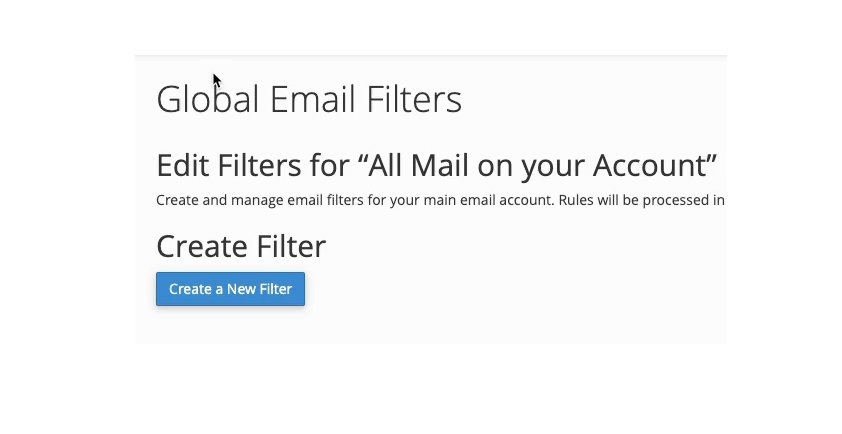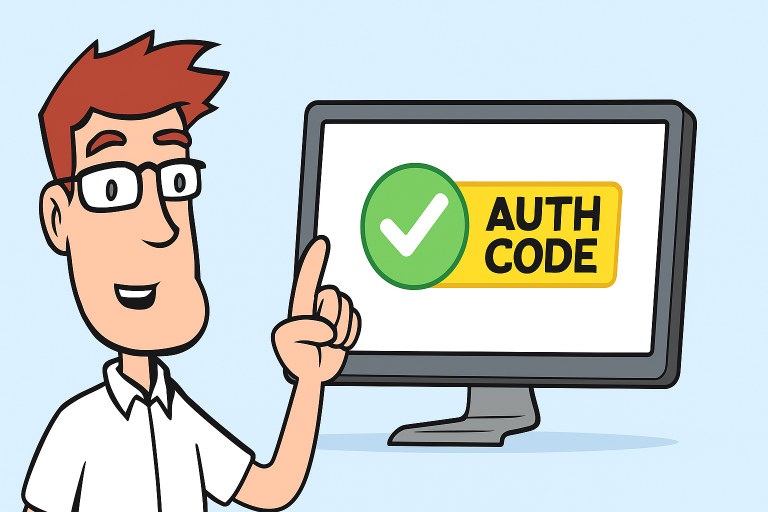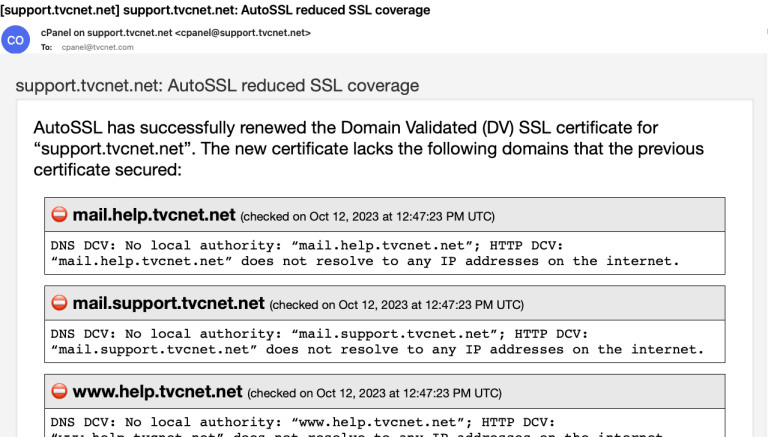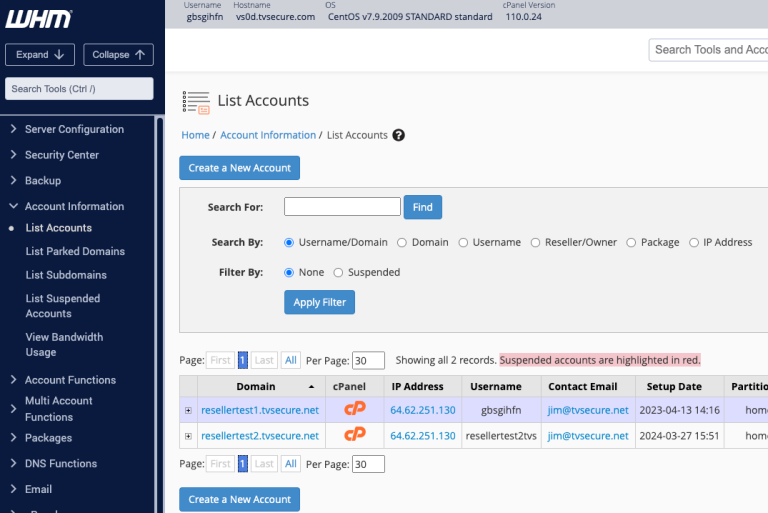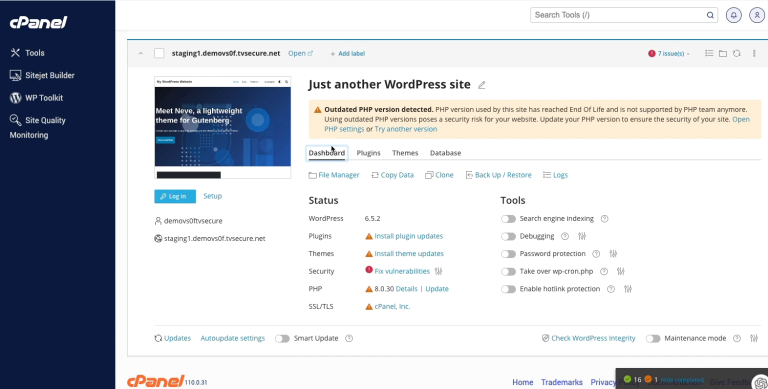How to Block Spam and Blackmail Scam Emails in cPanel: A Short Step-by-Step Guide
Fed up with constant spam and hacker blackmail emails in your inbox? If you’re using cPanel for your email needs, blocking these annoying messages is simpler than you think. This article provides a clear, step-by-step guide on using cPanel’s Global Email Filters to stop spam and blackmail scams, especially those threatening you or demanding payment in Bitcoin. Learn how to set up filters quickly and even test them to ensure unwanted emails are effectively blocked.