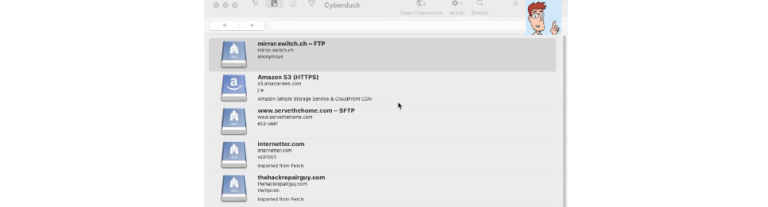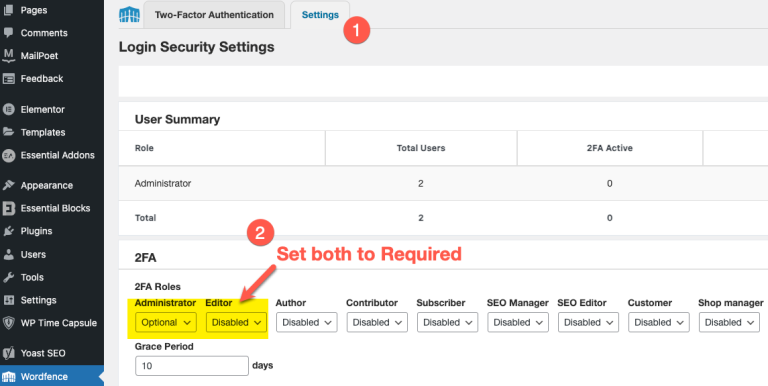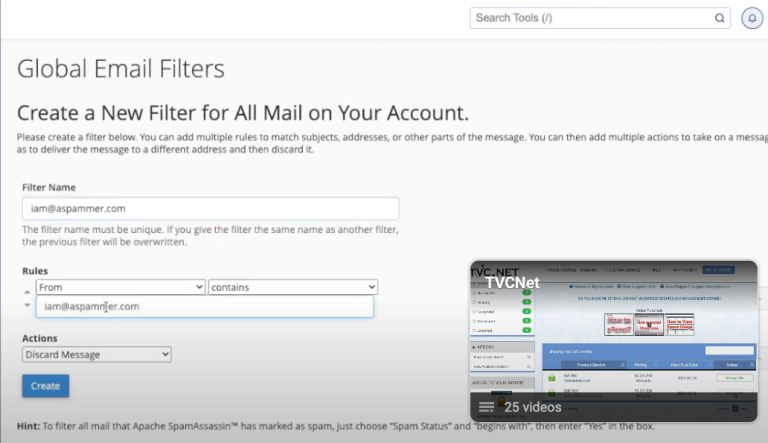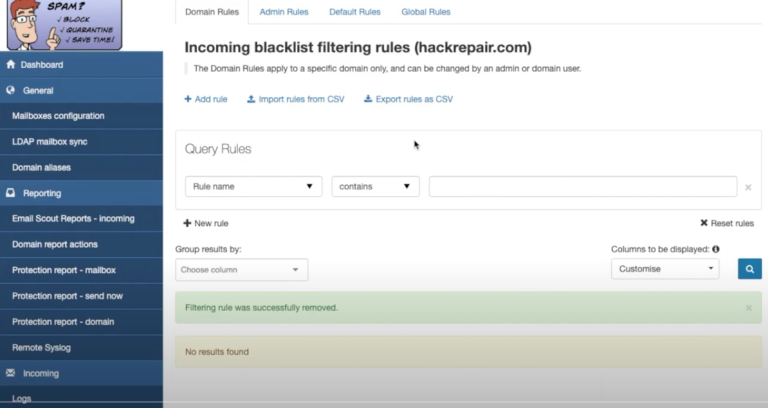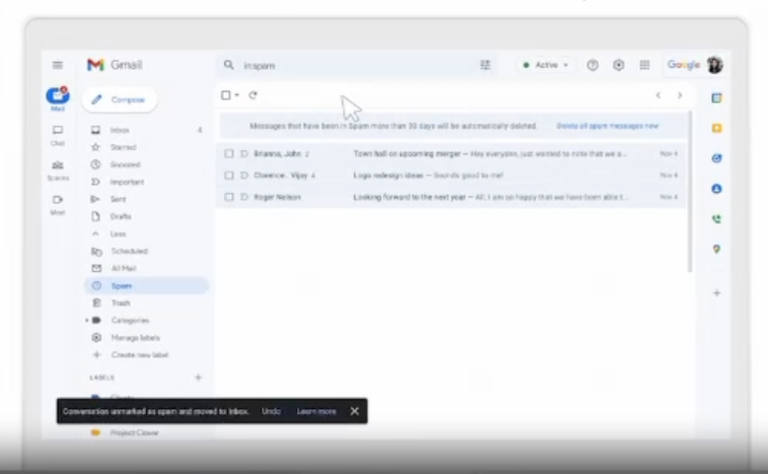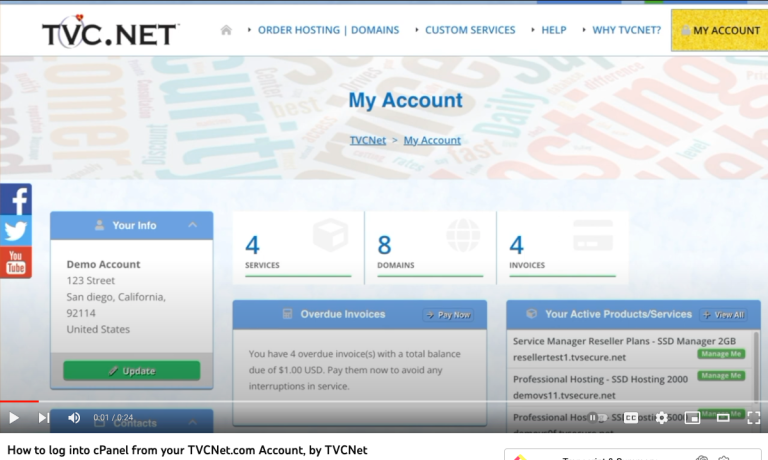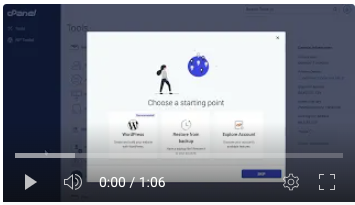Troubleshooting Your WordPress Website at TVCNet: A Step-by-Step Guide
Are you having trouble with your WordPress website? TVCNet’s detailed step-by-step guide covers everything from initial checks and plugin deactivation to debugging and Cloudflare troubleshooting. Follow our expert advice to quickly identify and resolve common WordPress issues, ensuring your site runs smoothly.