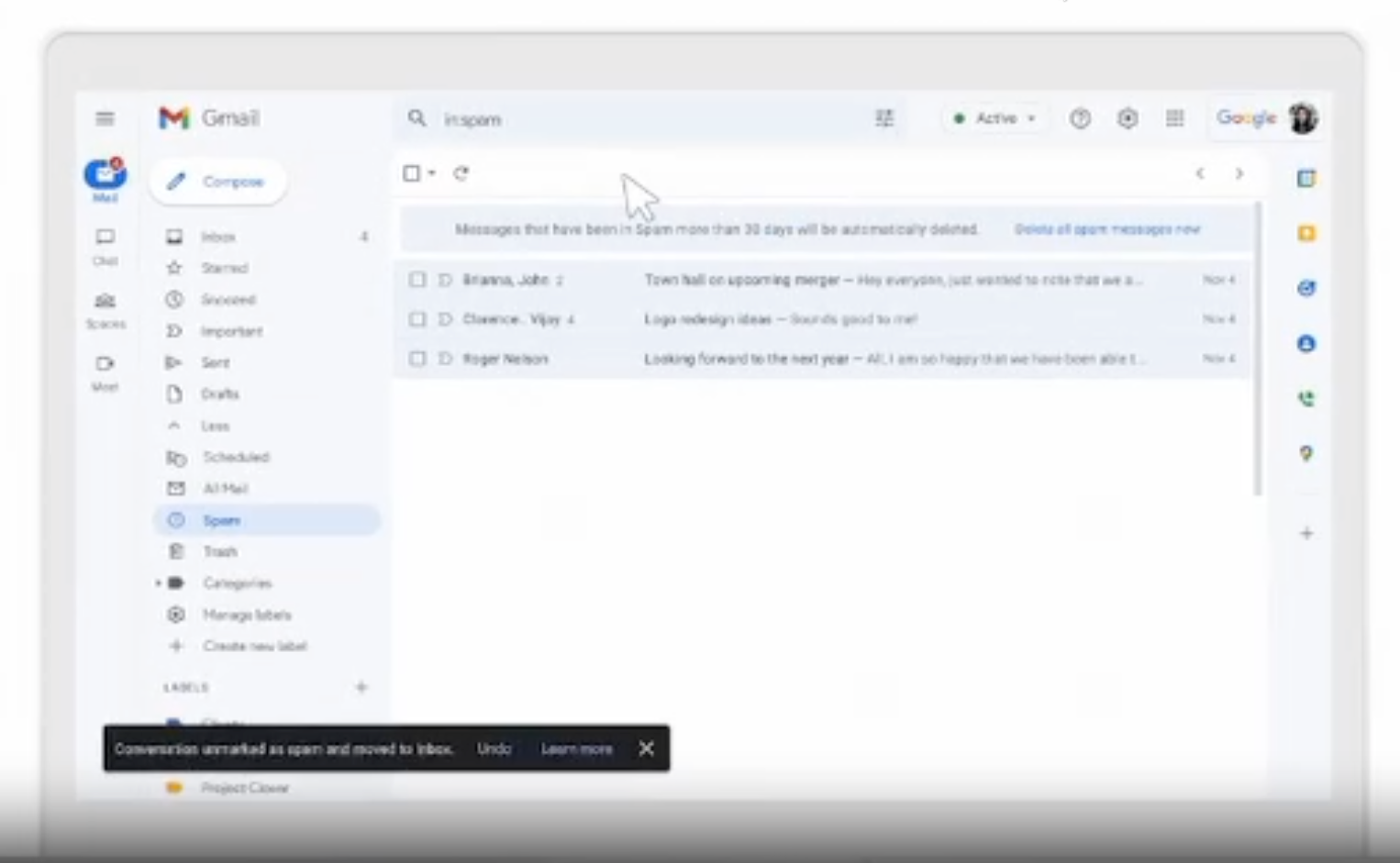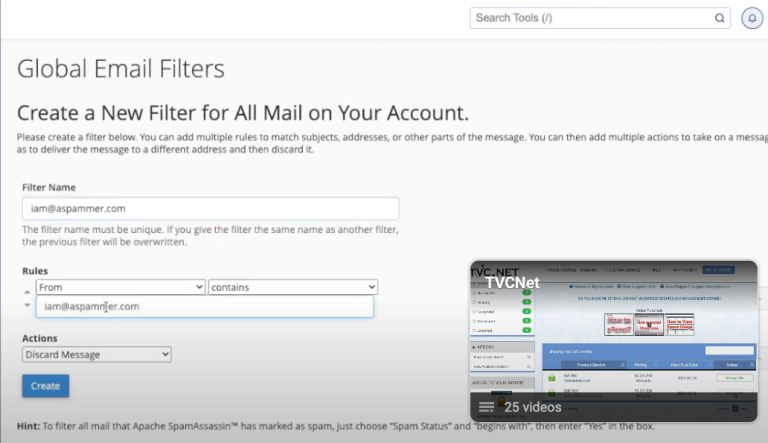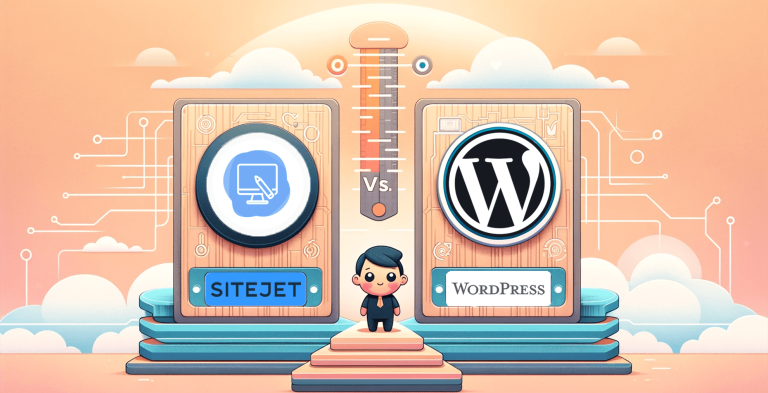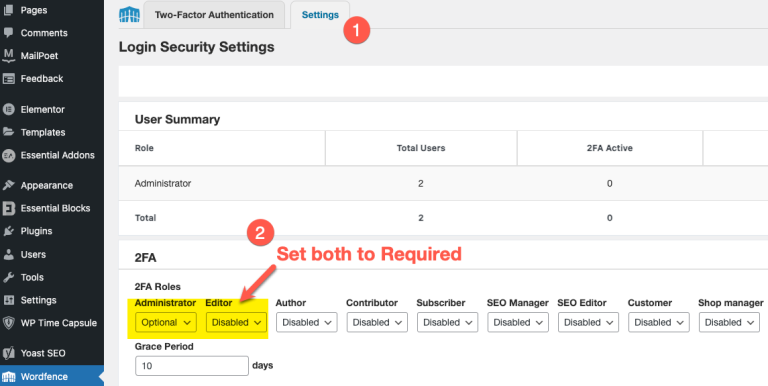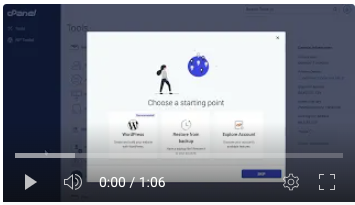Why is Gmail Filtering My Email to the Junk Folder, and What Can I Do About It?
Many Gmail users have reported issues with Gmail being overly aggressive with its spam filtering lately, resulting in larger numbers of emails accidentally being sent to the spam folder. While frustrating, there are steps you can take to whitelist senders and train Gmail to get your email delivered properly. Tips to get wanted emails out…