WordPress Troubleshooting 101: Fixing Common Issues Fast
Fix WordPress errors fast with our quick 3-step troubleshooting tips guide.
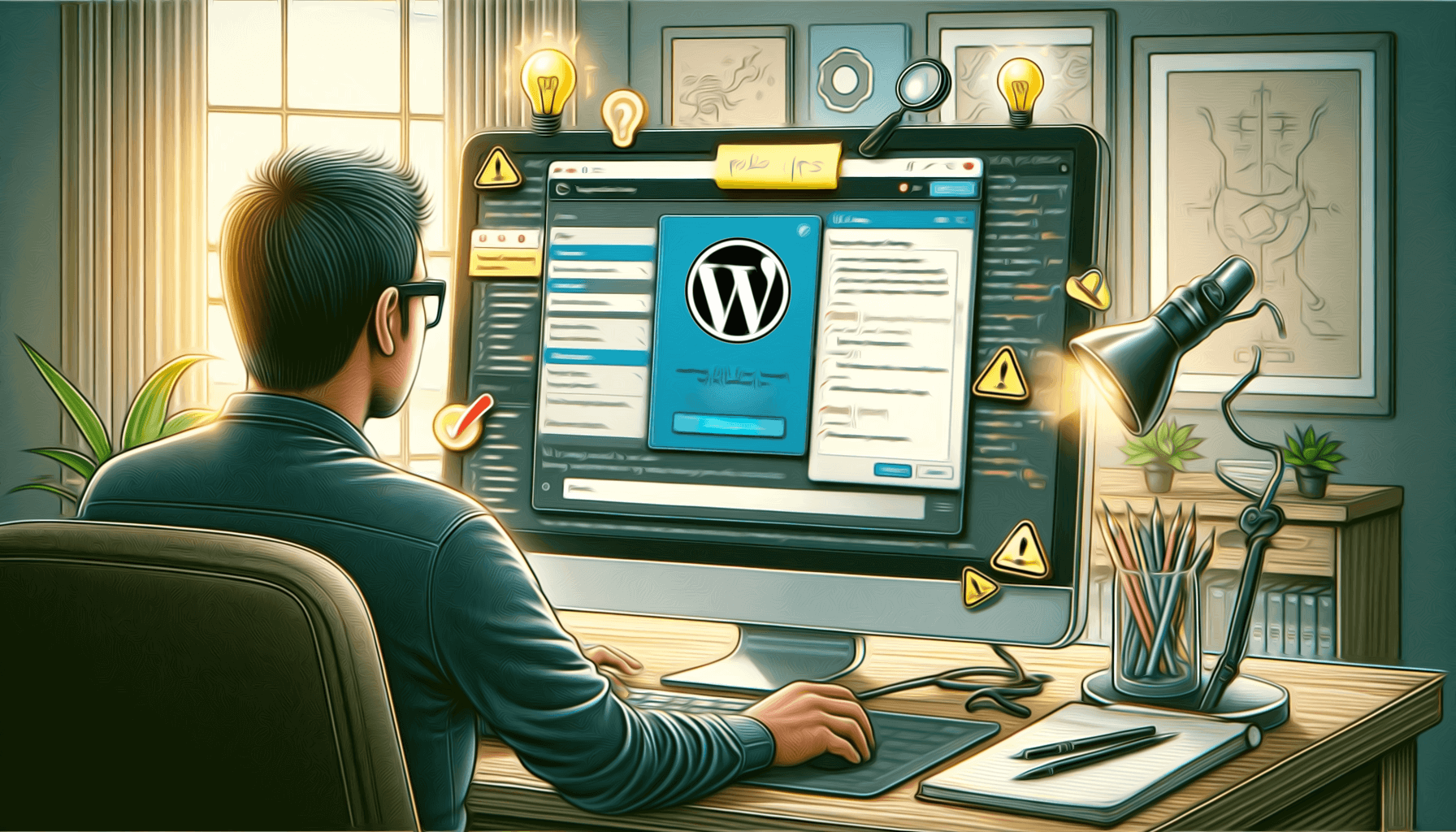
Fix WordPress errors fast with our quick 3-step troubleshooting tips guide.
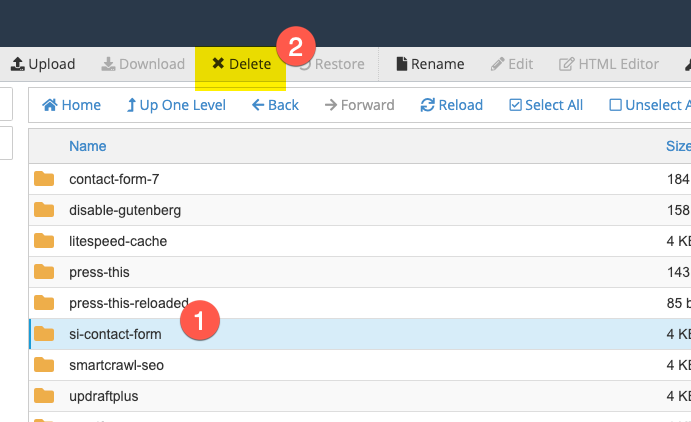
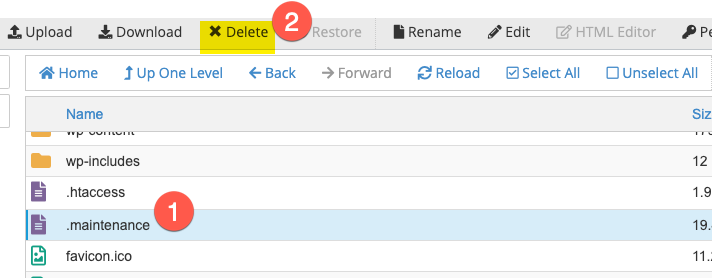

Are you having trouble with your WordPress website? TVCNet’s detailed step-by-step guide covers everything from initial checks and plugin deactivation to debugging and Cloudflare troubleshooting. Follow our expert advice to quickly identify and resolve common WordPress issues, ensuring your site runs smoothly.
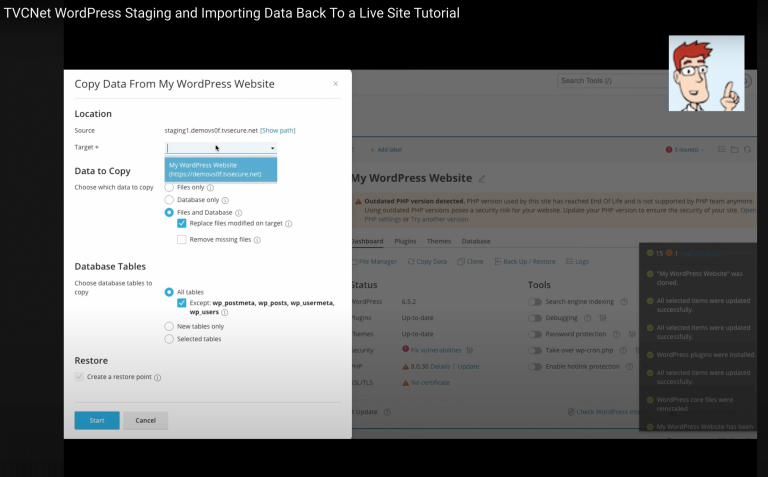
Develop your WordPress site with confidence. Our tutorial shows you how to use WordPress Toolkit to create a staging environment, test changes, and push your changes back to your live site.
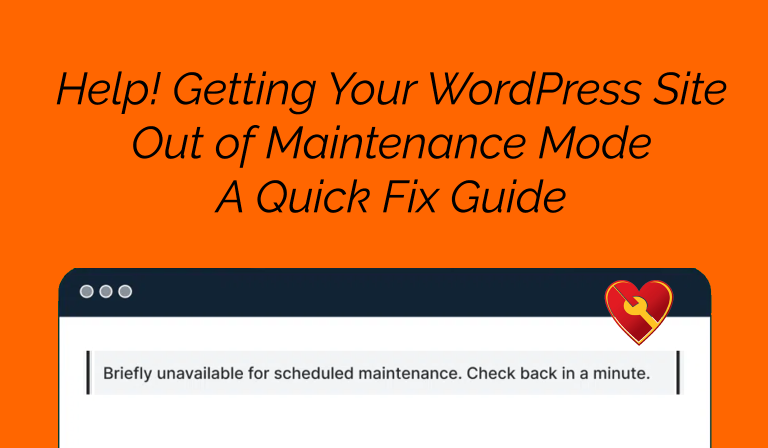
Learn how to fix WordPress maintenance mode issues in minutes. This guide shows you two simple methods to remove the .maintenance file and get your site back online quickly. Perfect for beginners and advanced users alike. Includes step-by-step instructions using FTP or File Manager.

In 2025, ensuring your emails are properly authenticated for Google and Yahoo is crucial. Our latest guide outlines 3 essential steps to configure your cPanel for optimal email deliverability and security. Dive into the specifics of SPF, DKIM, and DMARC settings to keep your email communications smooth and secure.
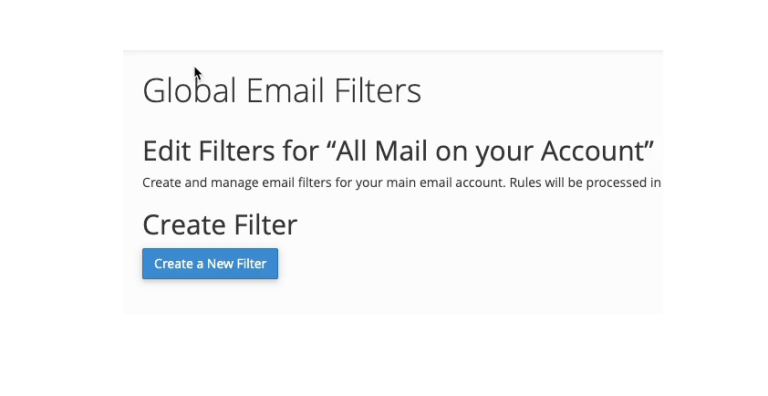
Fed up with constant spam and hacker blackmail emails in your inbox? If you’re using cPanel for your email needs, blocking these annoying messages is simpler than you think. This article provides a clear, step-by-step guide on using cPanel’s Global Email Filters to stop spam and blackmail scams, especially those threatening you or demanding payment in Bitcoin. Learn how to set up filters quickly and even test them to ensure unwanted emails are effectively blocked.
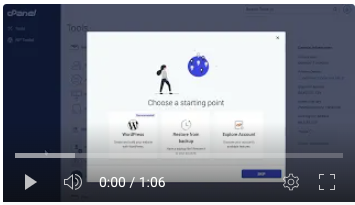
See the video how-to on our TVCNet.com Youtube Channel https://youtu.be/dFSDCJvqogw?si=PxqOsRr4TNllNr0_